Logos for Global Citizens
All logos free with no restrictions for copying and distribution.
Your logo, recognition symbol, sympathy symbol, individual symbol, group symbol.
Africa
America - North - Central - South
Asia - Australia - Middle East - Oceania
Europe
Logo + center
Logo middle your creativity.
Copy and distribute logo, anonymously or openly
Network bridge omnibus NBO logo
Example Logos:
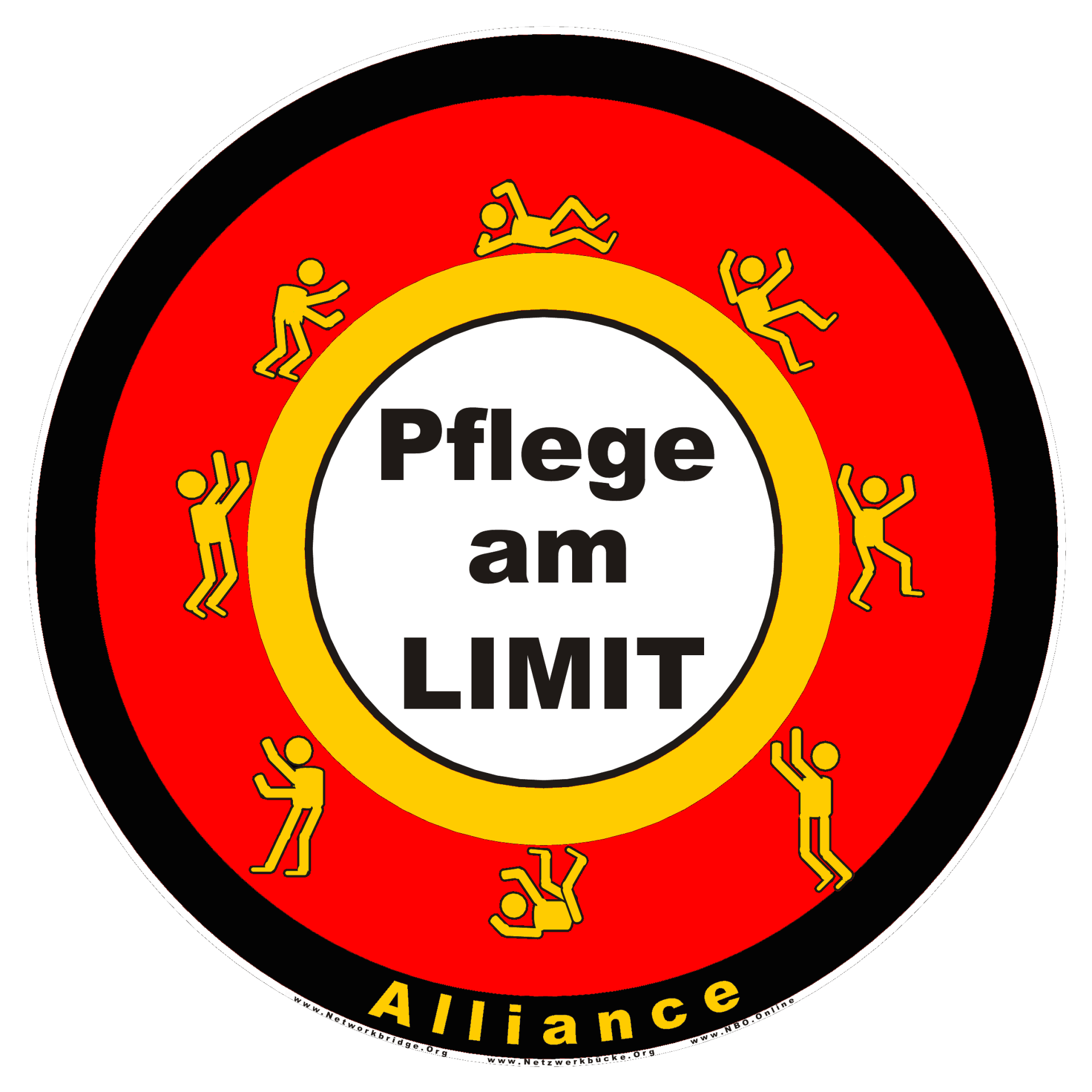

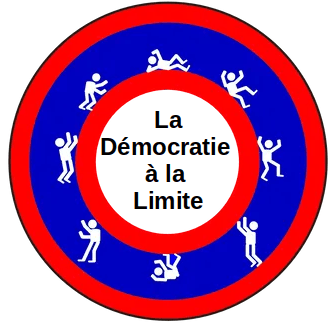


Religion / Philosophy of life




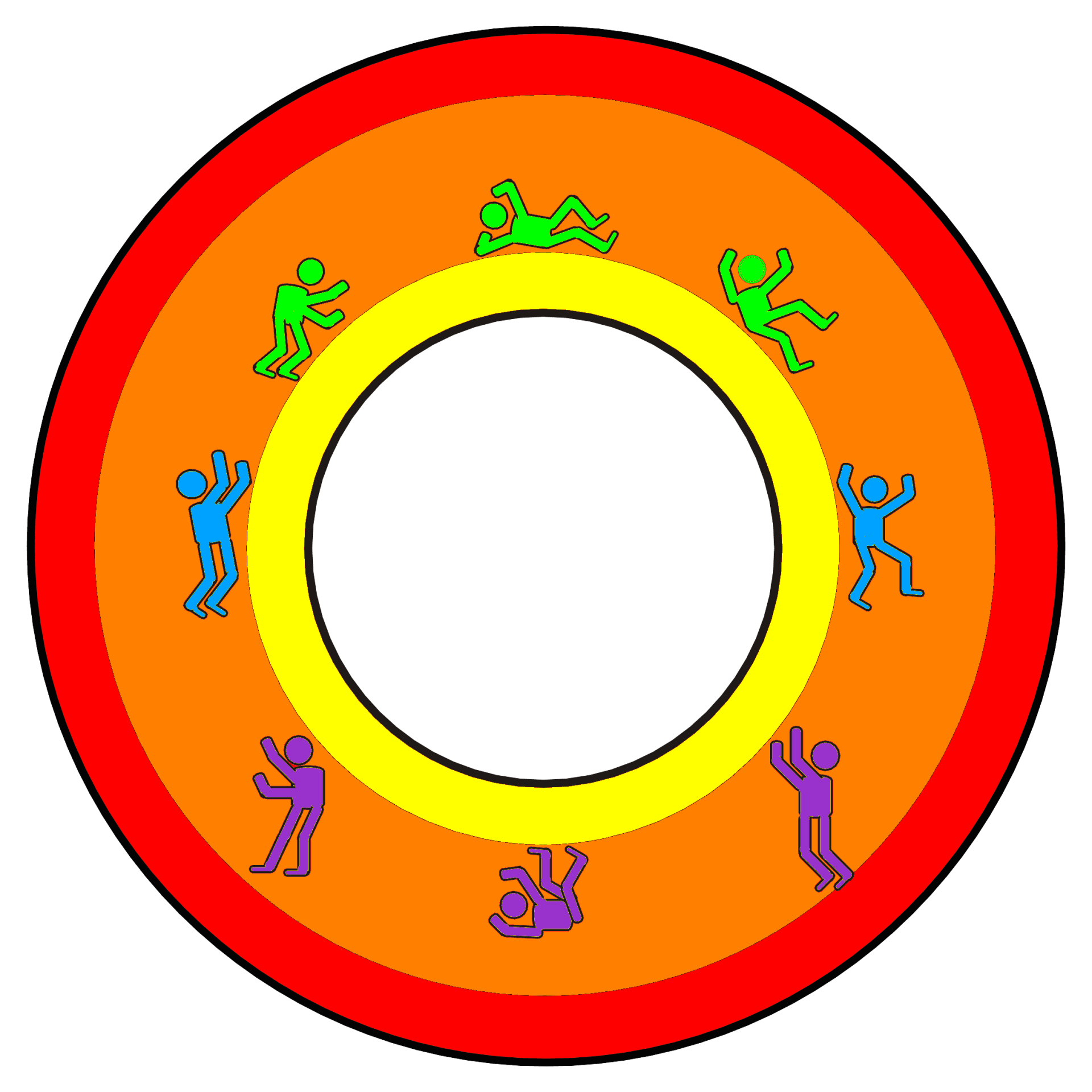
Aztecs Buddhists Christians 11 colours/colourful Lesbians/Gays



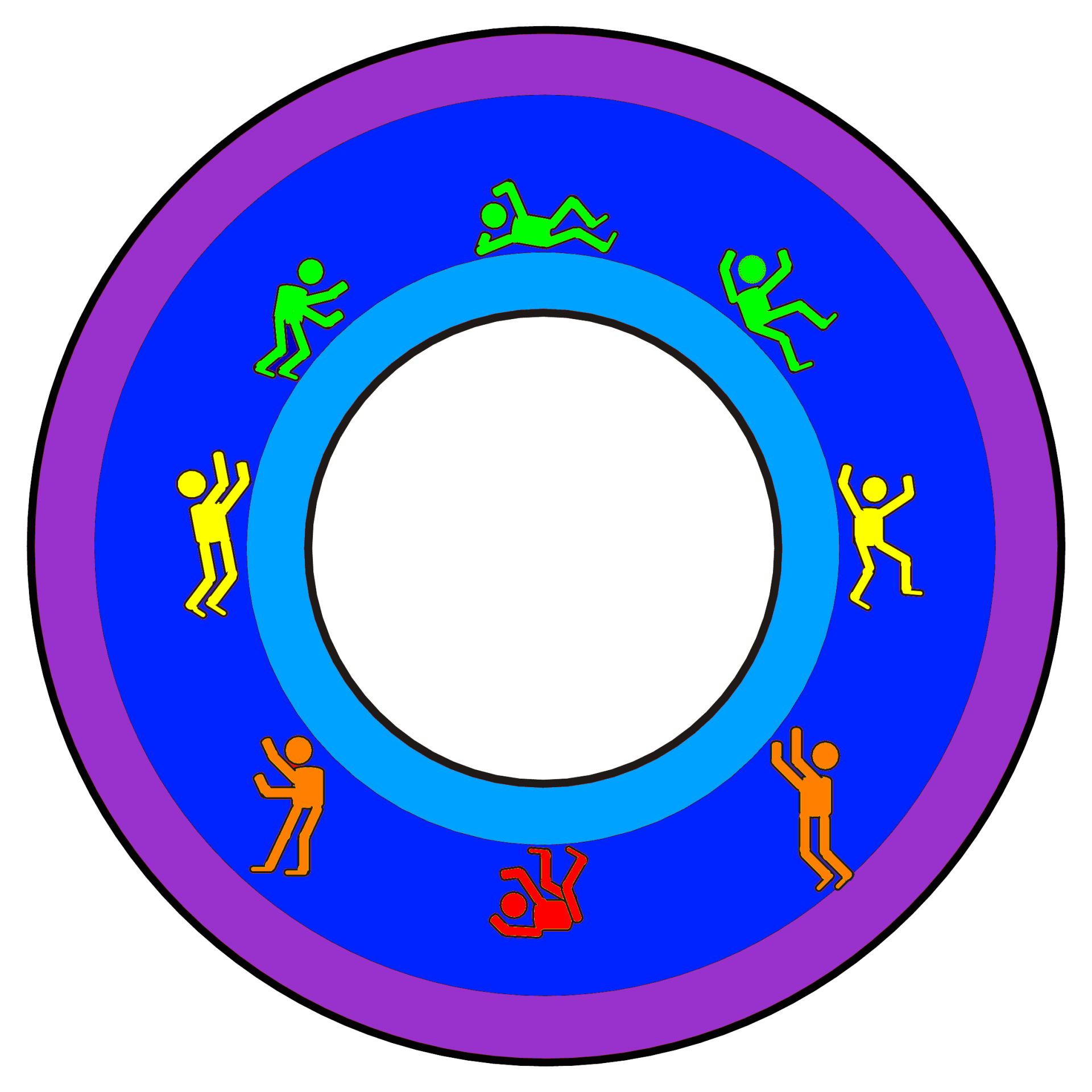

Hindi Jews Muslims Rainbow Shenism


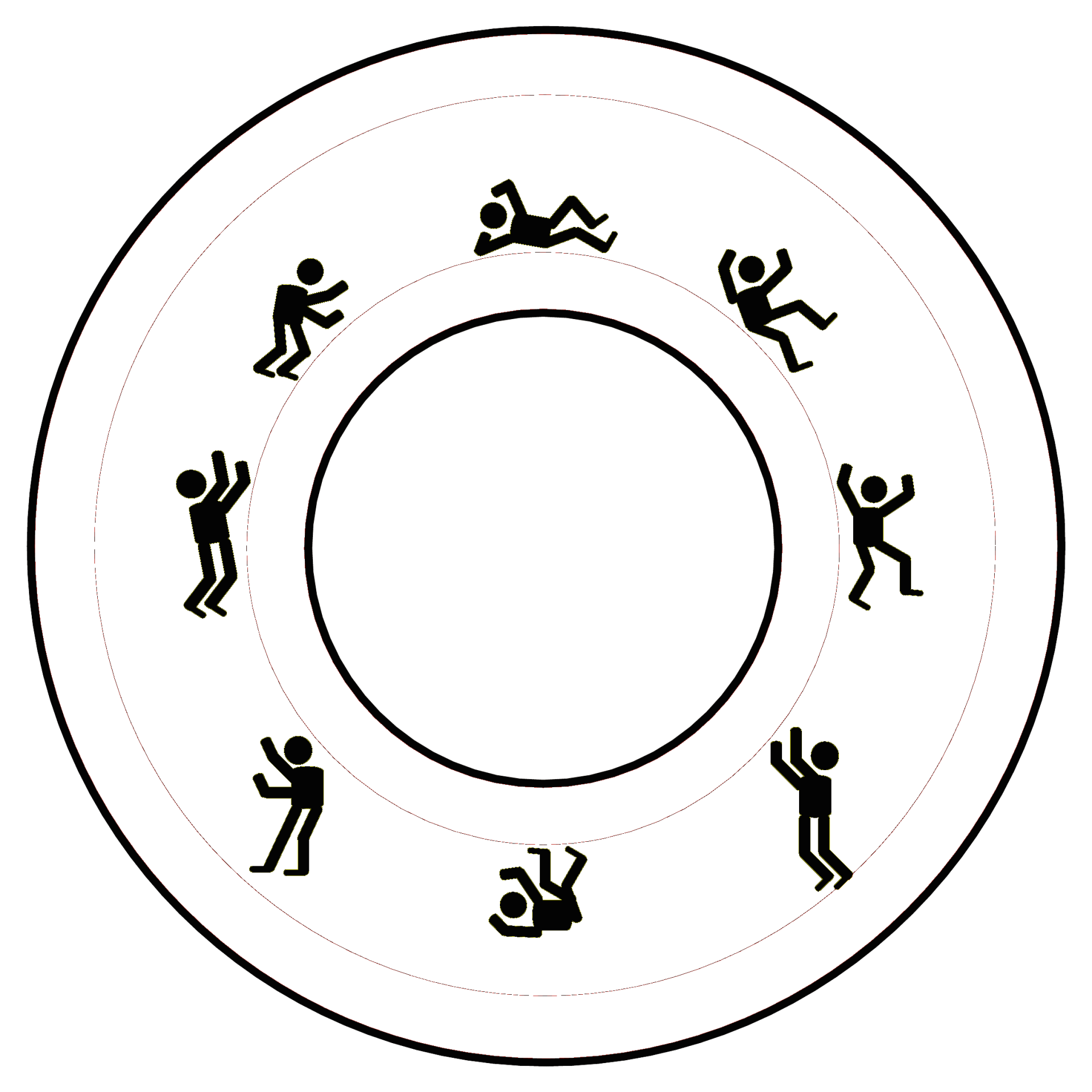
Shintoism Yinyang Taoism Yinyang Taoism
Personalized / Creative LOGO
Use photo booth in supermarket for logos














